Our development team
is always looking to enhance our product in order to create the best user experience. We would like to know which current features are
important to your school and features that you wish to have. Your
feedback is taken seriously and we want to make sure that if the
requests are possible, we will incorporate them into Version 6 (scheduled to release Summer 2017). Otherwise, there may be some depreciated features next year. Our goal is to create a better user experience, and we would love for you to play a role in the enhancing project
To make a feature request, follow the instructions below:
1. On the Help Desk homepage, click on "Read More" under Community Forums
2. Click on "FEATURE REQUESTS"
3. Click on "START A NEW TOPIC"
In your Feature Request, please share what kind of functionality you wish the system had and explain its importance.
¡Los comentarios de esta discusión están cerrados!
K-12 Online
How do I make a Feature Request?
Our development team is always looking to enhance our product in order to create the best user experience. We would like to know which current features are important to your school and features that you wish to have. Your feedback is taken seriously and we want to make sure that if the requests are possible, we will incorporate them into Version 6 (scheduled to release Summer 2017). Otherwise, there may be some depreciated features next year. Our goal is to create a better user experience, and we would love for you to play a role in the enhancing project
To make a feature request, follow the instructions below:
1. On the Help Desk homepage, click on "Read More" under Community Forums
2. Click on "FEATURE REQUESTS"
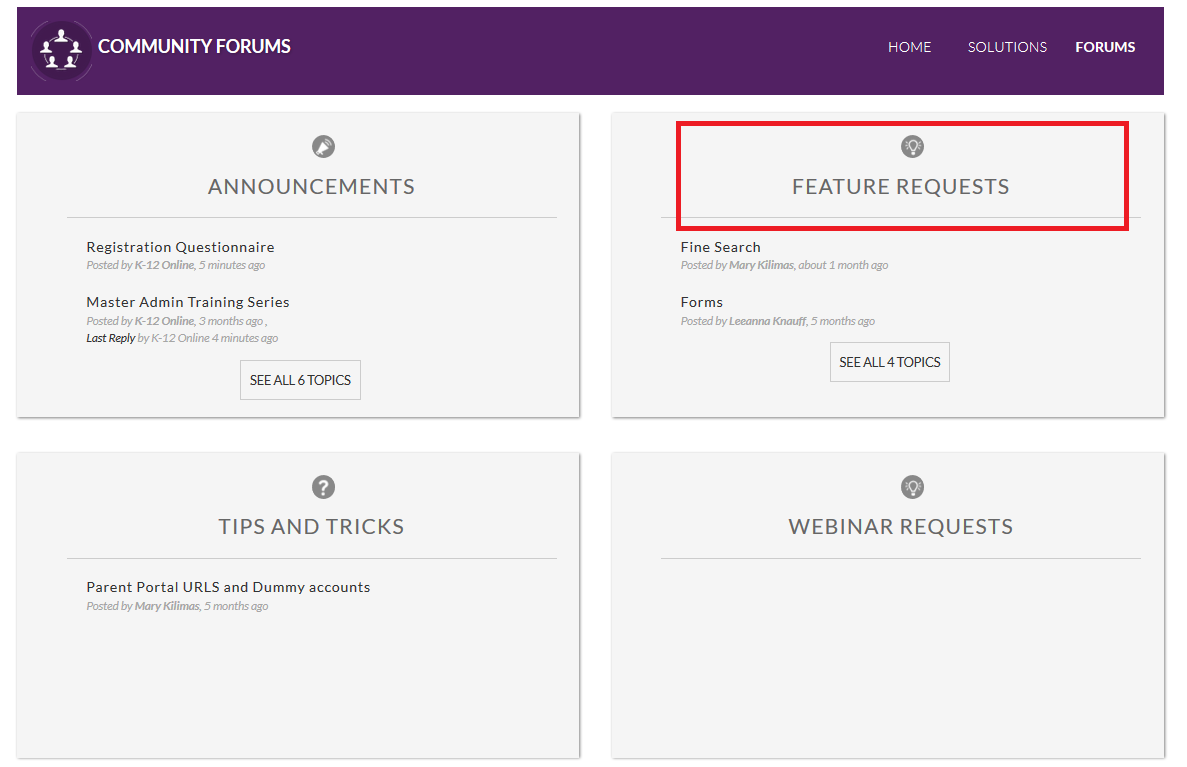
3. Click on "START A NEW TOPIC"In your Feature Request, please share what kind of functionality you wish the system had and explain its importance.